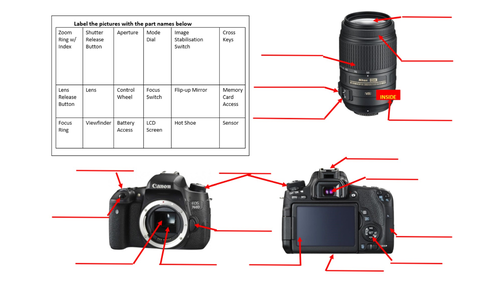6Uploads
2k+Views
231Downloads
Media studies

Labelling a DSLR camera
Labelling activity worksheet and answers, both provided on a PowerPoint.
Designed for students starting GCSE photography.
Students are to label the different parts of the DSLR in order to develop an understanding of the location of important camera features and key terminology used in the subject.

Photoshop Tutorial - Colour Rim Light Effect
Exploring portraiture and lighting setups with your Art, Photography or Media students? This tutorial will allow students to explore ways of adding dramatic colour effects to portraits without specific lighting resources.
Using this tutorial, learners will develop greater confidence with Photoshop’s more advanced controls, including blend modes and ‘Blend if’ options.
This resource includes 1 Photoshop Tutorial, presented on PowerPoint, which can be shared digitally or in printed format. Each slide has instructions and example screenshots of the process.

Formal elements and Compositions in Photography
This resource contains 2 PowerPoints that include:
a presentation designed to cover at least 3 lessons, with clearly detailed instructions for delivery.
information on the formal elements of art and design, and several key compositional techniques often used in photography.
a retrieval practice starter activity for each lesson, designed to develop students recall.
a printable help-sheet slide for students during practical lesson.
a personal learning checklist for the topic.
a student template PowerPoint, which students can complete with a clear structure linked to the teacher resource.
The aim of this resource is to introduce or reinforce learning on the formal elements of art and design, and also introduce key compositional techniques in context of the photographic medium. These lessons should build their understanding of these concepts and provide opportunity for students to experiment them.
This resource is designed to be used for at least 3 lessons, however could be adapted over more. It has been created and used by myself for KS3 lessons, but could equally be presented to KS4 students.
Notes on use of interactive slides:
When presenting these slides, some elements will be animated and require to click through.
This resource has been developed on Google Slides and may have some small formatting issues when opened in PowerPoint; text box size/placement, etc.